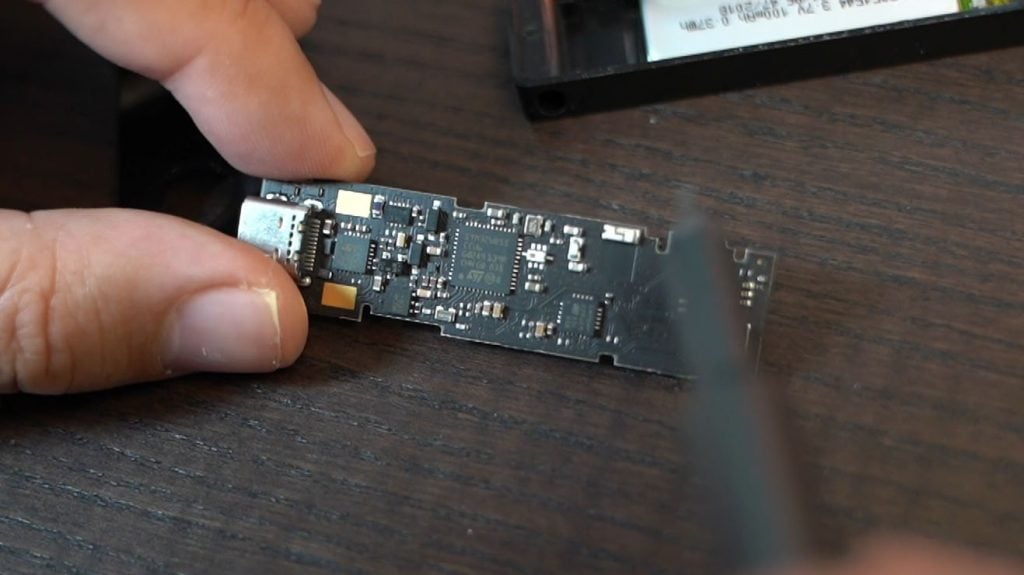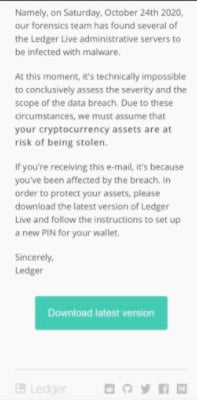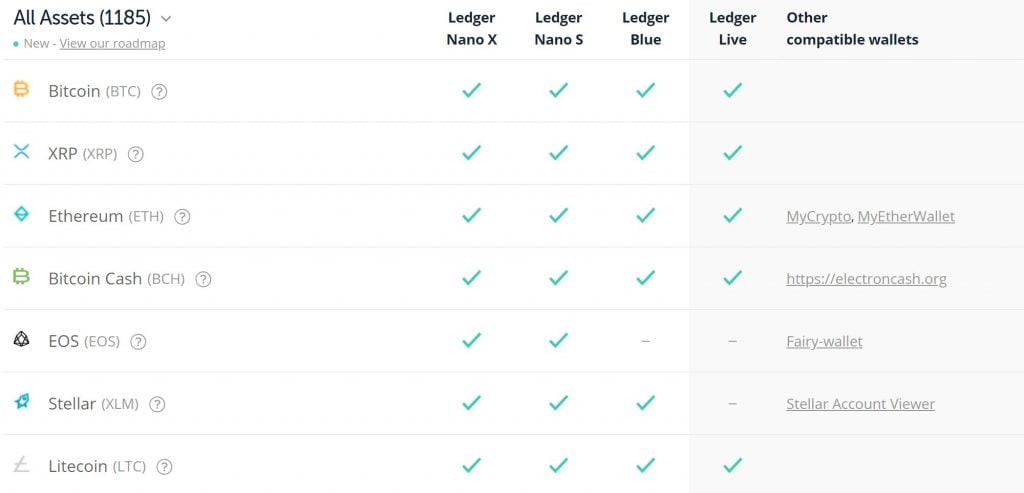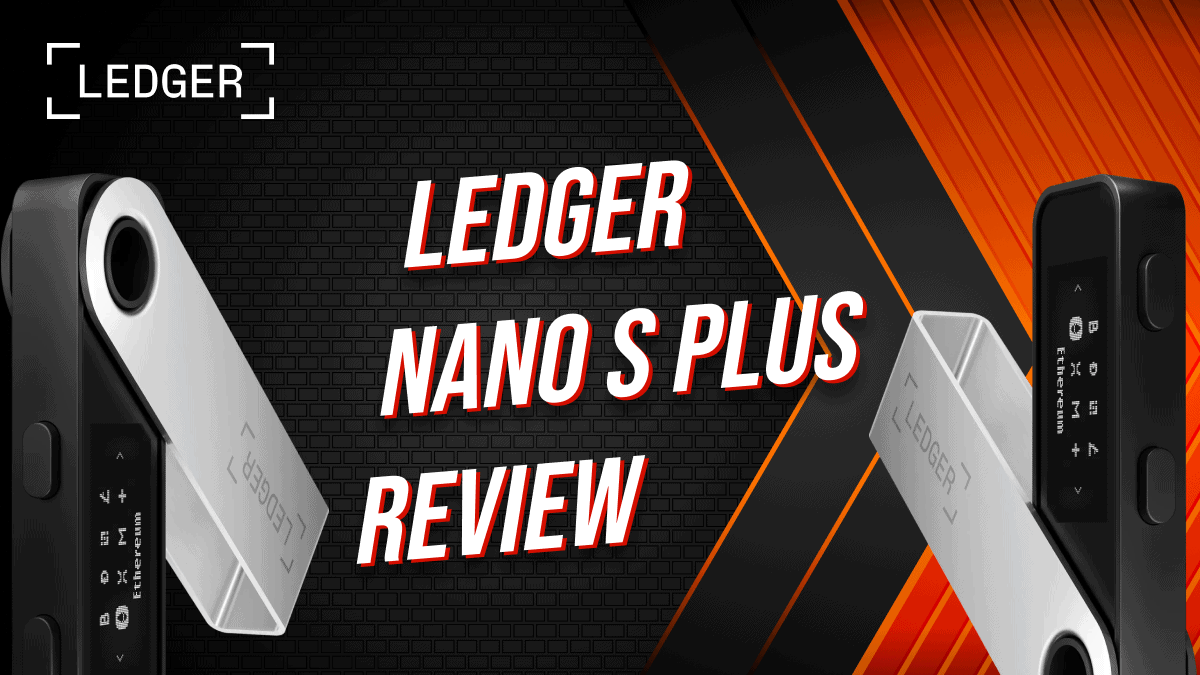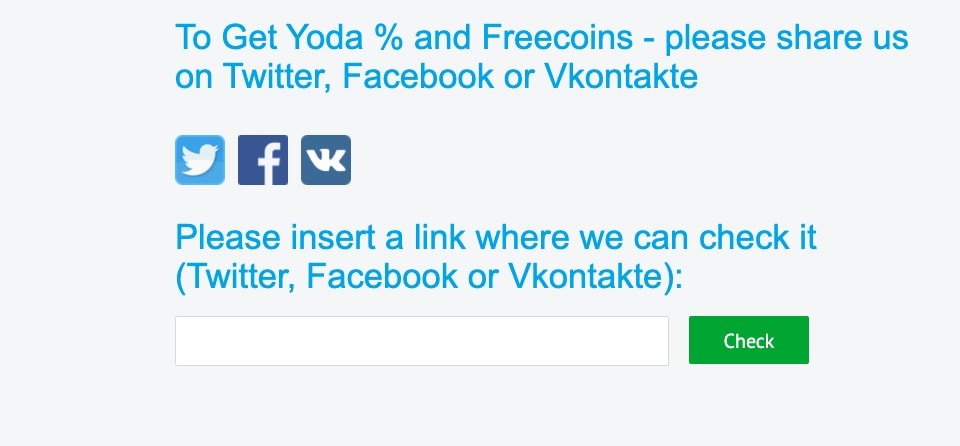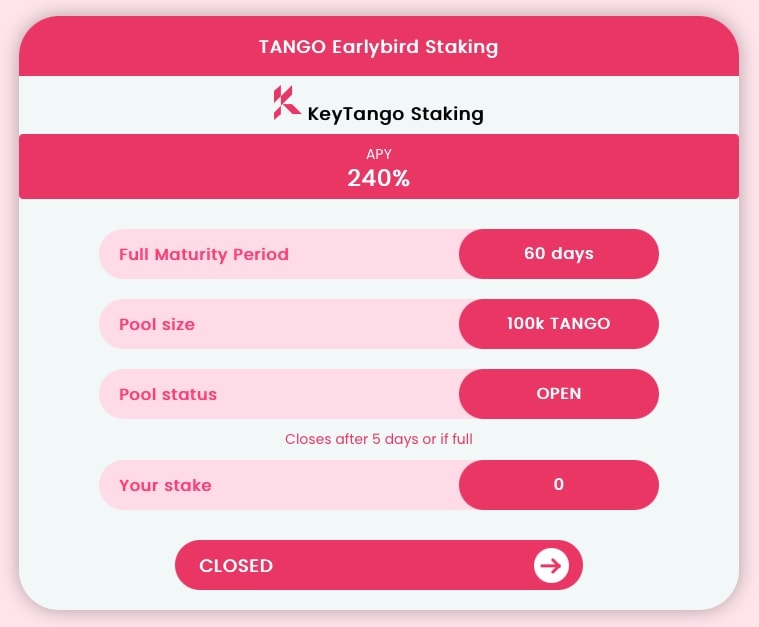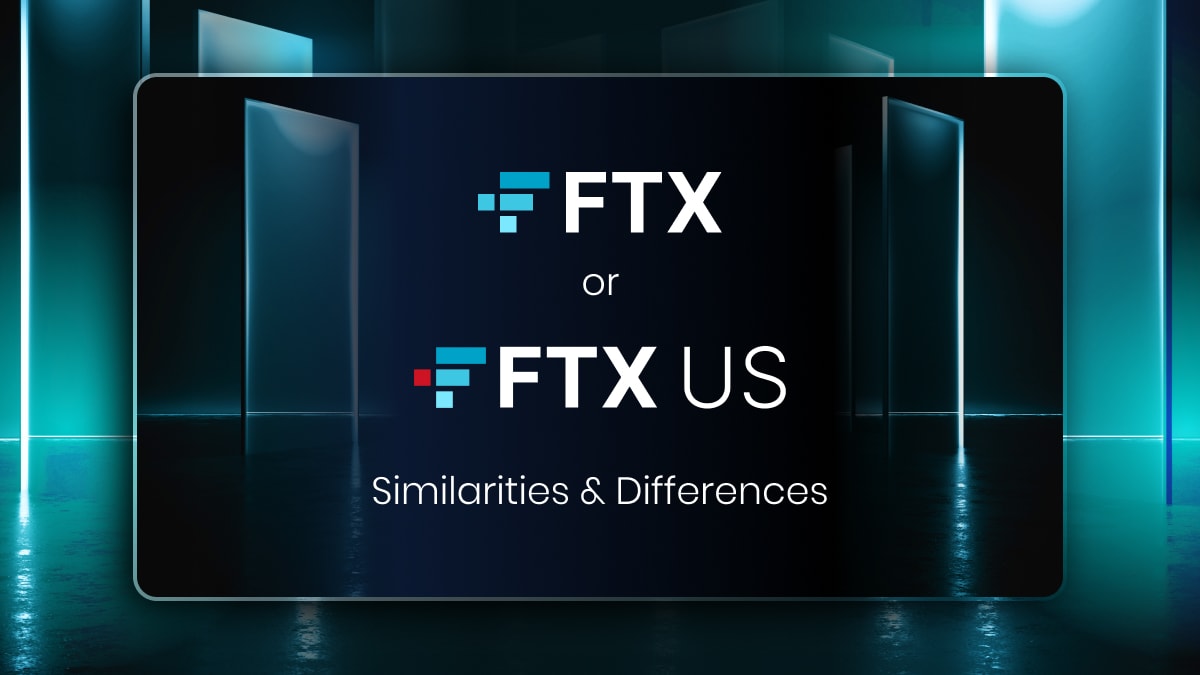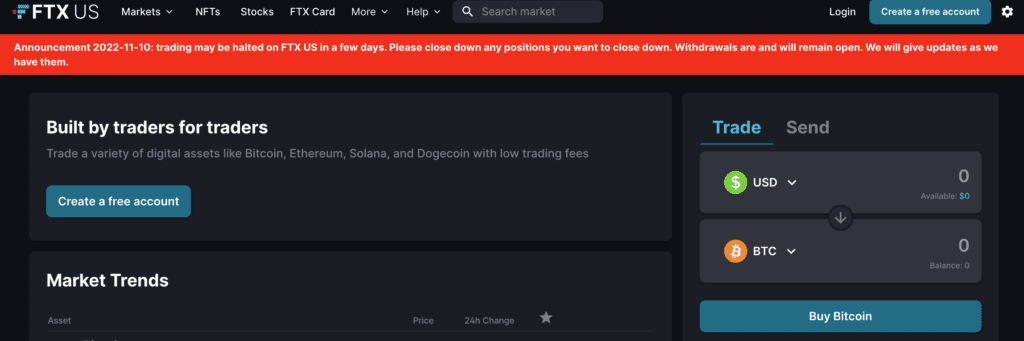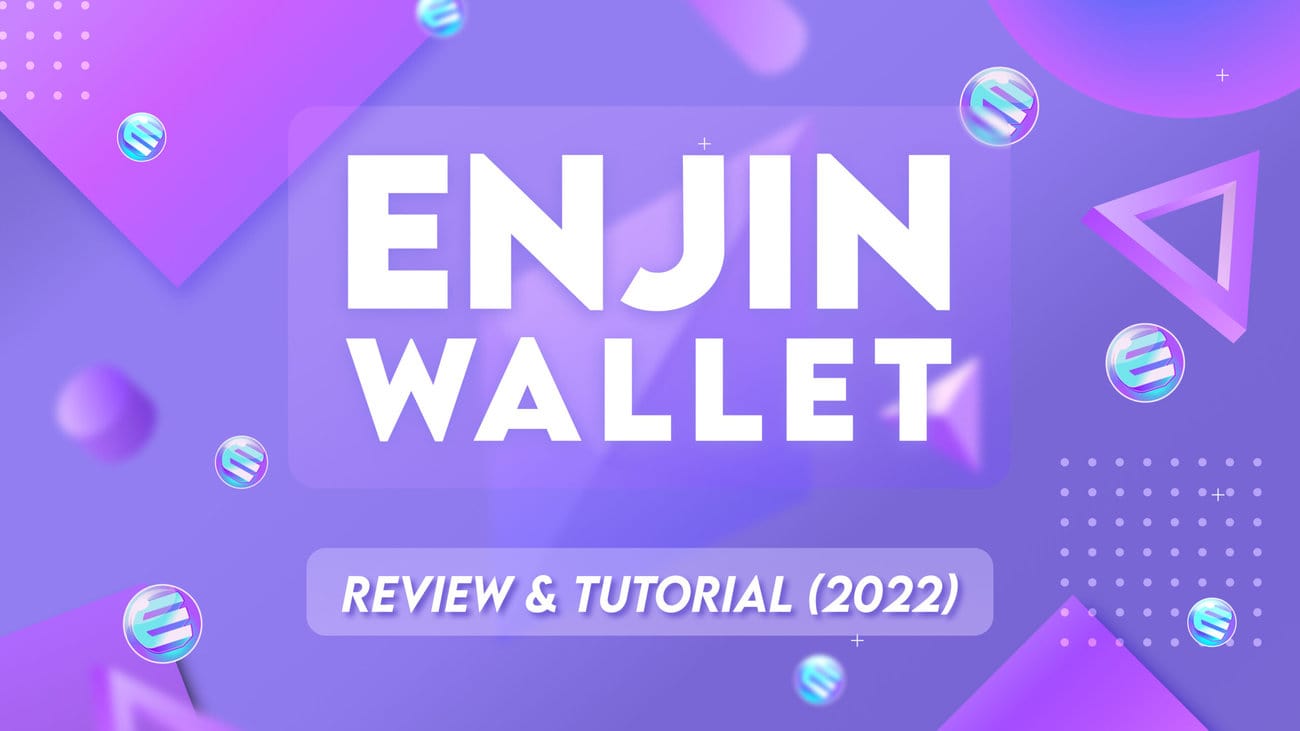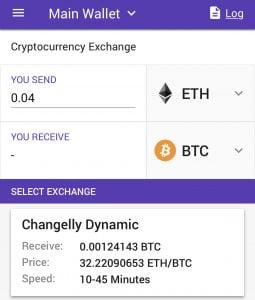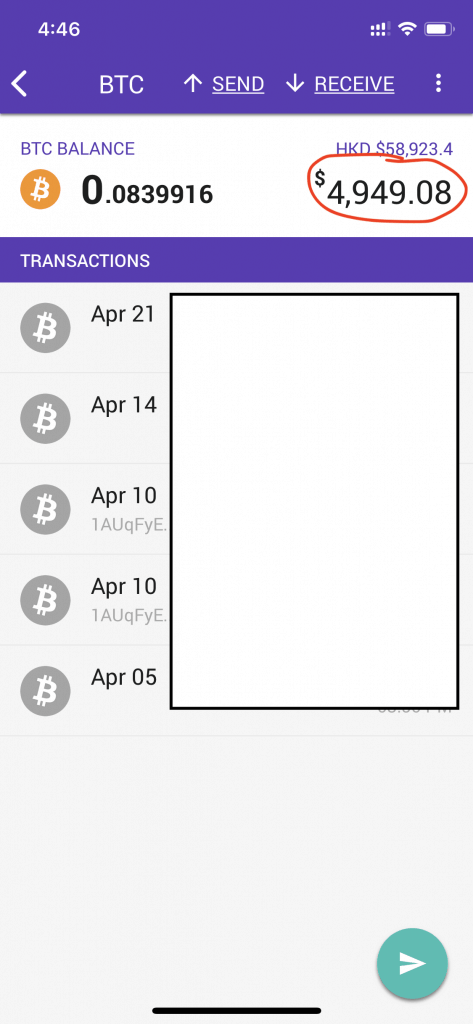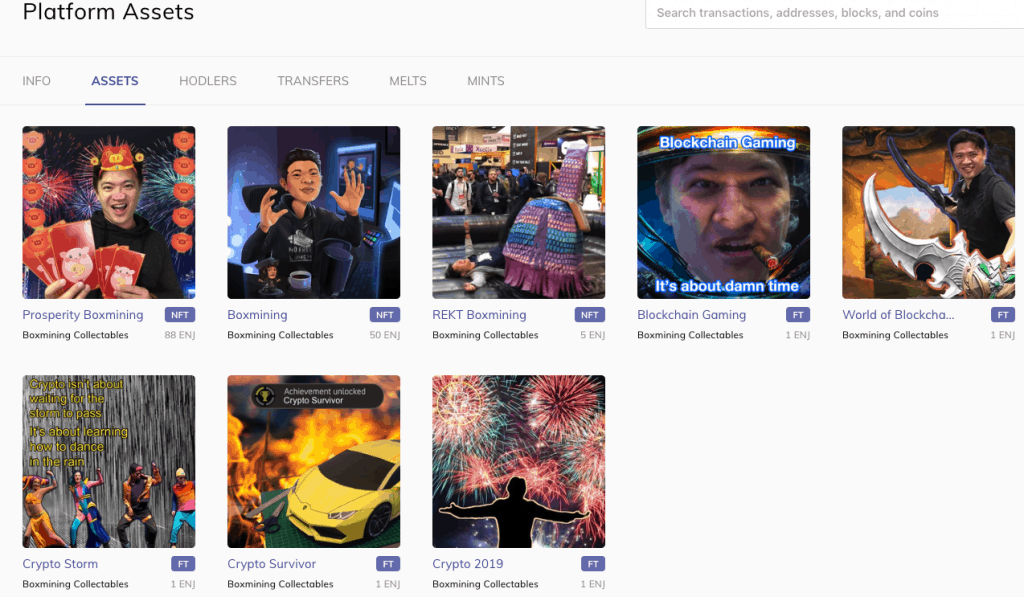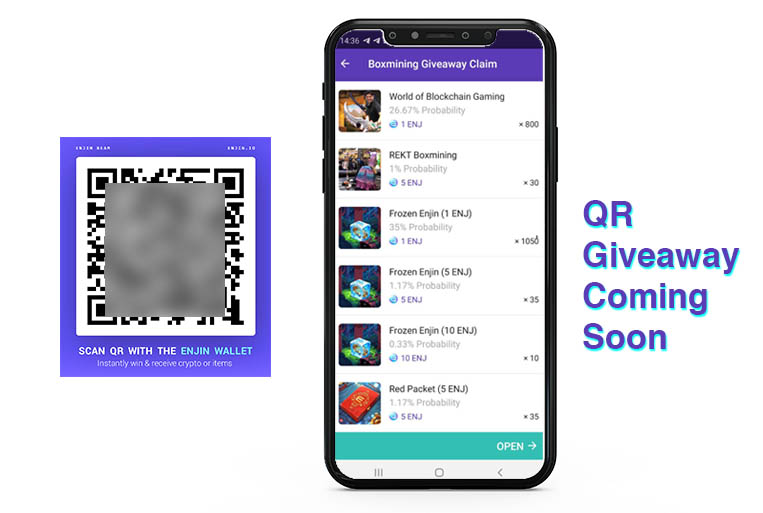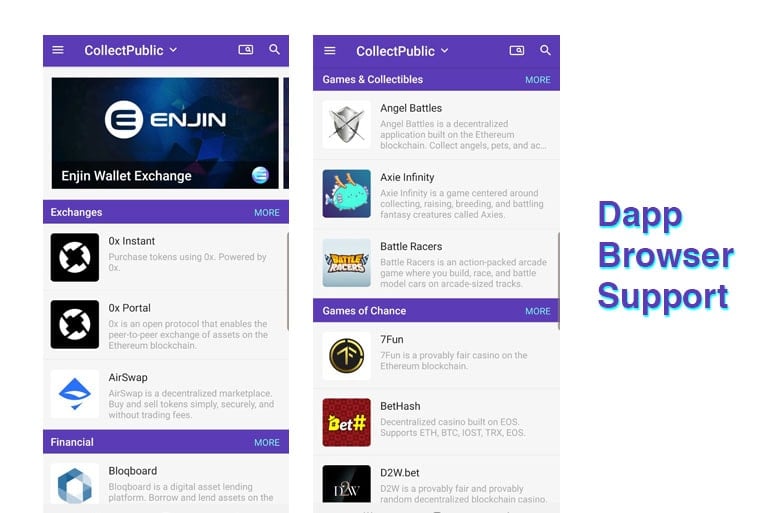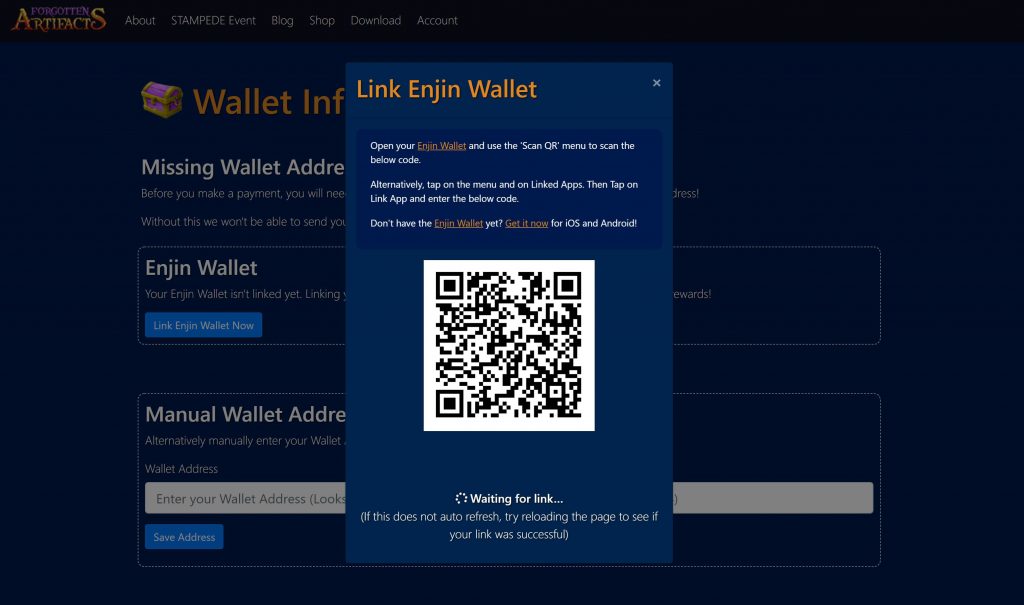Phemex is a professional-grade Cryptocurrency exchange offering both Bitcoin spot and options trading. The exchange offers an innovative zero-fee trading model where fees are not charged per transaction. Phemex also offers Bitcoin, Ethereum, and Chainlink Perpetual futures. The exchange is built by ex-Morgan Stanley executives, aiming at providing institutional-grade trading tools and security. Derivatives trading allows traders to increase their exposure to certain assets and the ability to “short”.

Key Features of Phemex
- Free trades on Spot Exchange (Premium account)
- Institutional grade trading and security
- Robust trading insurance
- Free deposit fees
- Ability to Leverage up to 100X margin
[wp-compear id=”5176″]
Phemex Spot Exchange & Free trades
One of the key advantages of Phemex exchange is the ability to have free zero fee trades. This concept is groundbreaking for the cryptocurrency exchange industry because the previous model charged trading fees for both buying and selling crypto. These fees would add up over time, with many traders paying thousands of dollars to cryptocurrency exchanges. With Phemex, these traders can take advantage of the zero fee trading model and only pay a monthly premium of $9.99 USD per month. This is a huge game changer for cryptocurrency daytraders and technical analysts.
Phemex is also offering a US$6,050 sign up bonus, as well as 2 BTC and 10,000 USDT in trial funds! Sign up here.
I think that this is a trend and responsibility of exchange is to reduce fees for small capital users And, for the institutional clients, they willing to pay more fees, but to have a better service, like data-wise, analysis wise, right? So that’s two different groups. So we, and we announced our zero fee permission, they just to benefit our retail customers.
Jack Tao, CEO of Phemex
Bitcoin Perpetual Futures

The core trading product offered by Phemex is cryptocurrency derivatives trading such as Bitcoin Perpetual Futures. Derivatives are financial tools that derive value from the underlying product – in this case cryptocurrencies such as Bitcoin. Phemexexchange trades contracts based on the underlying asset instead of the asset themselves – this allows higher leverage and more types of products. Phemexallows up to a 101X max leverage on derivative products. This means a 1% change in the price of Bitcoin could result in 100% change in the funding amount – potentially allowing traders to double or nothing on the exchange. This type of leverage is popularized by the BitMEX exchange which also allows 100X leverage.
Supported Countries
Phemex exchange does not offer its services to the following countries: US, UK, Canada, Cuba, Crimea, Sevastopol, Iraq, Yemen, Iran, Syria, North Korea, South Korea, Sudan, China, Hong Kong, Republic of Seychelles, and Bermuda.
Supported Cryptocurrencies
Phemex only 6 cryptocurrencies for the time being: Bitcoin, Ethereum, Ripple, ChainLink, Tezos, Litecoin. Though for contracts, Phemex also does offer a GOLD/USD trading pair.
Phemex Trading take profit orders and stop-losses

One of the key advantages of Phemex is use of stop-loss and take profit orders. These orders allow professional traders to fine-tune their trading strategies and set up opportunities to take profit or stop-loss. By default, Phemex has quick options to take profit at 25%, 50%, 75% and 100% profit. These can be set when the initial position is established with a clear indication the mark price and estimated profit or loss. It’s important to remember that when take profit or stop losses are triggered, the position will be sold as a market order – meaning that the algorithm will automatically match a trade even if it’s not at the same price.
Phemex Fees
Trading Fees
The standard contract trading fees on Phemex is set at 0.01% for makers and 0.05% for takers. Whilst standard spot trading fees are 0.1% for makers and 0.1% for takers. Phemex offers trading fee discounts for VIP users i.e. those with high trading volume on their Exchange. Users can also enjoy trading fee discounts by staking Phemex’s native $PT token in return for $vePT, enough $vePT tokens.
There is no addition transaction fee for the exchange, so users can trade even small quantities without fear of having overwhelming fees. Taker fees are higher as the exchange promotes users to fill the order books and establish higher liquidity for the exchange.

Funding fee is feature that is extremely important to take into consideration on Phemex. Funding rate is paid directly to holders of either long or short positions depending if its “negative funding” or “positive funding” rate. On Phemex, the fee is charged every 8 hours and can be negative or positive – meaning it’s possible to gain or lose money every 8 hours. If funding rate is negative, shorts holders will pay longs a percentage of their position. In the example above, the funding rate is -0.0094%, so short holders will be charged 0.0094% of their entire position. This also means that long holders will gain interest on their position.
Click HERE to learn more about crypto funding rates and how to earn passive income from them.
Deposit/Wtihdrawal fees
Phemex does not charge a deposit fee, but there are minimum deposit requirements. As for withdrawals, there is also a minimum withdrawal limit and the fee charged depends on the cryptocurrency. For example, Phemex charges 0.0005 BTC for BTC withdrawals, and 1 USDT for USDT withdrawals.

Find out more about Phemex’s fees and conditions.
What is the Phemex Token ($PT)?
Phemex has a utility token known as Phemex Token ($PT). $PT gives holders various benefits including staking yields, trading fee discounts, VIP privileges, cashback airdrops, DAO governance, as well as launchpad and launchpool access. Phemex Token cab be purchased on the Exchange, and it can be staked to obtain Vote Escrow PT ($vePT). $vePT grants exclusive voting rights in the PhemexDAO, staking yields and buy crypto airdrops privilege.
Payment methods
Phemex only accepts the following cryptocurrency deposits onto the Exchange: Bitcoin, Ethereum, ChainLink, Tether and Ripple. Due to the Exchange not having any KYC procedures in place, traditional payment methods such as credit or debit cards and PayPal are not accepted.
Sub-accounts feature

Phemex offers an easy method to create sub-accounts – each with their own individual account balances and permissions. This feature allows traders to isolate their different trading strategies from each other – as it is possible to set a limited balance to each sub-account. Balance can be transferred freely between the accounts via the sub-account system. Traders can create new accounts for each new strategy they want to test out. In addition, sub-accounts can be used for trading bots – so automated trading can be done within controlled limits.
Is Phemex Exchange Safe?
Phemex has never been the subject of a significant hack. They also have the following practices to keep user funds safe:
- Cold wallets: Phemex assigns separate cold wallet deposit addresses to each user and keeps 100% of user funds in reserve. It also uses offline signature and Merkle-tree Proof-of-Reserves so users can see where their funds are in Phemex’s system.
- Risk controls: Phemex uses a two-factor authentication mechanism, an anti-phishing code, and a double-entry bookkeeping system to protect user accounts from tampering and malicious actions.
- Firewall and network management: Phemex deploys its system on the AWS Cloud and uses several firewalls to separate different zones and machines for different trading purposes. It also applies restrictions on system and instance accessibility.
- Trading platform:Phemex uses C++ engines that are fast, reliable, and customized to provide high performance and seamless disaster recovery for 24×7 trading.
Phemex Team
The core of Phemex team is comprised of ex-Morgan Stanley executives and developers. CEO Jack Tao has worked at Morgan Stanley for 11 years with experience developing Equity trading algorithms in the US. This work is pivotal to Phemex’s long term growth strategy and mission to bring professional trading tools to the cryptocurrency space.

Conclusion: Phemex Exchange Pros and Cons
Pros
- Developed by ex-Morgan Stanley Executives
- Industry trend-setting Zero Fee Trading
- Sub Accounts and easy to use APIs
- Top tier exchange and wallet security
- No KYC for small withdraws
Cons
- Relatively new.
- Regional restrictions without providing alternatives for users from those jurisdictions.

References:
AltcoinBuzz – Phemex Exchange Highlights.
CoinExchangeReviews- Phemex Review
Frequently Asked Questions (FAQs)
Phemex is currently looking for regulation via the Monetary Authority of Singapore (MAS) and SEBA for custody of customer assets. Similar to other derivatives exchanges such as BitMEX, PheMEX is currently not regulated.
Phemex does not offer services to the following countries: US, UK, Canada, Cuba, Crimea, Sevastopol, Iraq, Yemen, Iran, Syria, North Korea, South Korea, Sudan, China, Hong Kong, Republic of Seychelles, and Bermuda
Phemex has a token known as Phemex Token or $PT. It is a utility token that provides benefits such as staking yields, fee discounts, and Phemex DAO governance.
PT is Phemex Token, the native token of Phemex Exchange. Users stake PT in order to get vePT (vote escrow PT).
Disclaimer: Cryptocurrency trading involves significant risks and may result in the loss of your capital. You should carefully consider whether trading cryptocurrencies is right for you in light of your financial condition and ability to bear financial risks. Cryptocurrency prices are highly volatile and can fluctuate widely in a short period of time. As such, trading cryptocurrencies may not be suitable for everyone. Additionally, storing cryptocurrencies on a centralized exchange carries inherent risks, including the potential for loss due to hacking, exchange collapse, or other security breaches. We strongly advise that you seek independent professional advice before engaging in any cryptocurrency trading activities and carefully consider the security measures in place when choosing or storing your cryptocurrencies on a cryptocurrency exchange.