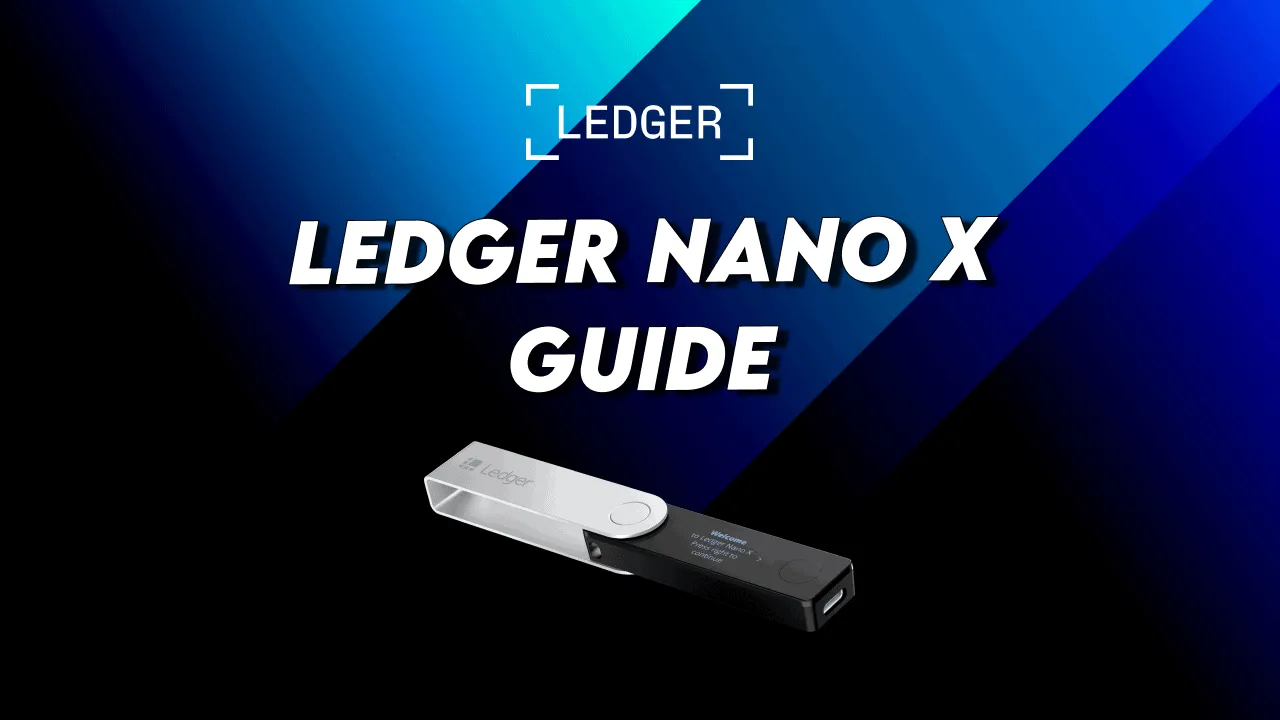Ledger released a new hardware wallet – the Ledger Nano X. This new device protects your cryptocurrencies with military-grade protection and prevents digital theft and hackers. These are the key new features of the Ledger Nano X:
- Large HD screen – Displays address of receiver in full without scrolling
- Mobile support – (Android and iOS) support via Ledger Live Mobile
- More storage space – Install up to 100 different apps for different coins.
- Rechargable Battery – allows the device to be powered-on without a cable.
- Ledger Recover – A new (albeit controversial) seed phrase recovery subscription service. Learn more here.
Click below to buy!

This guide will help you setup your Ledger Nano X and teach you the important features. In addition, we the most important question: Is Bluetooth Safe?
Ledger Live Mobile

One of the biggest features of the Ledger Nano X is the support for mobile phones (both Android and iPhone). The new Ledger Live app allows for both sending and receiving of all supported cryptocurrencies on the go.
The app connects directly to the Nano X via Bluetooth, so no cable is required. The device has a battery that allows it to be actively powered on for more than 8 hours (depending on use), so the Nano X can be brought out to send cryptocurrency on the go.
Portfolio mode allows Ledger Live to display all available balances that is stored on the Ledger Nano X. This is accessible even if the hardware wallet is not present, so you can conveniently browse the portfolio. To send cryptocurrencies, the device must be present to sign the transaction via Bluetooth. It is important to remember that the private key to sign transactions never leaves the device or is transmitted via Bluetooth – only the signed transaction which cannot be altered (secure).
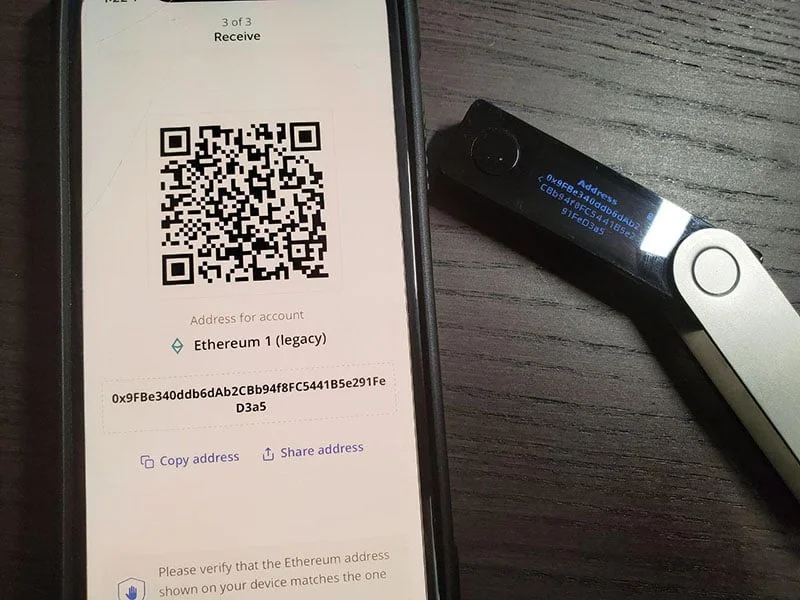
Ledger Live Mobile also supports the installation of various apps for different cryptocurrencies via Ledger Manager, just like the desktop version. The mobile app boasts the same functionality as the desktop version with the notable exception that it does not yet allow firmware updates.
How to Add or Remove Apps on the Ledger Nano X
To use different cryptocurrencies on the Ledger Nano X, the app for that coin needs to be installed on the Ledger first. This is done via the Ledger Live app on either Windows, MacOS, Linux, Android or iOS. First install Ledger Live, connect the Nano X and enter the “Manager” interface. The app will require you to unlock the Ledger by entering your pin and entering the home screen. You will need to authorize Ledger Live by confirming “Allow Ledger Manager”. Once you are connected, you will see a list of different apps that are ready to be installed (if your list is shorter than in the following image, update the firmware of the Ledger Nano X).
Is Bluetooth Safe?
The simple answer is: Yes. One of the initial concerns (reddit) about the Ledger Nano X is communication via Bluetooth, a form of radio communication. The previous model (Ledger Nano S) only had cable connectivity, which would not expose the device to nearby attackers. Bluetooth is safe to use in this case because the device is never controlled via Bluetooth – instead it is only used to send unsigned and signed transactions. This means the private key (the key to all the funds) is not exposed and does not leave the device.
The Nano X operates with the assumption that the Bluetooth connection (which is a bearer, exactly like USB) is compromised. The addition of BLE doesn’t impact the security model. Transactions must always be physically verified on device by pressing both buttons. Moreover, on the Nano X screens and buttons are directly connected to the Secure Element (single chip architecture), which is also an enhancement of the general security design. (Valium)
Nicolas Bacca, CTO at Ledger
On top of this, the Ledger Nano X functions assuming the Bluetooth is in “compromised” mode. This means it will never give any control to other external devices and communication is limited to transaction signing only.

Keep your Recovery Phrase Safe!
There will be a sheet where you can write down your 24-word recovery phrase. This is the most important part because it acts as a backup to the device. You will need to keep it very safe because if someone gets access to that paper it is essentially the same as stealing your wallet.
Do not take a photo or have a digital copy of that list!
- Choose a 4 to 8-digit PIN code and confirm.
- Write down your 24-word recovery phrase. The order of the words is also important.
- After setting up the device, with it still plugged in, visit the Ledger Live website and download the app you want to use.
- Follow the instructions on the site and use.
Note: after setting it up you will be navigating the device on your computer.
You can receive cryptocurrency even when the device is offline. It’s only when you want to send that you need to connect the device and enter your PIN and login.
After inputting all the transaction details on your computer, as an additional security measure, you can double check the details on the device. Make sure the address and amount are correct and confirm.
Why use a Hardware Wallet?
With traditional currencies, you, the user, are the most important person. If you have ever lost your bank card, you can always go to the bank with some sort of identification and request for access back to your account.
Cryptocurrencies, however, don’t care about the physical person but rather the private key associated with the wallet. The private key is used to verify the account and transactions. Anyone who has access to this key can send funds and that is why you must keep it safe. Another thing is that cryptocurrency transactions cannot be reversed.
Hardware wallets can protect you against these things. They add an extra layer of security by storing the private key on the device itself. The only way to hack it would be to have physical access to the hardware wallet or with the backup phrase.
Paper wallets offer arguably even more security. However, the process for setting them up and using it is very complicated. Hardware wallets strike a nice balance between security and convenience.
Is the Ledger Nano X Worth the Upgrade?
At a higher price point, many users are asking the question “Is the Ledger Nano X worth the Upgrade“. For us, the answer is depends.
If you use more than 3 apps, then consider upgrading. Coming with a much larger memory space, Nano X is able to store a lot more applications than the soon-to-be-retired Ledger Nano S. However, its updated model, the Nano S Plus, at a price of USD 79, is capable of storing up to 100 apps, making it much more competitive with the pricier Nano X. As of writing, the Ledger Nano S is only able to store 2-3 applications with Firmware 1.5.5 (such as Bitcoin and Ethereum app). Whilst you can get around this limitation by uninstalling unused apps, the constant switching often leads to confusion and time wasting.
If you need to send large amounts of Cryptocurrencies on the go. With Bluetooth support, the new Ledger can be used with Android phones and iPhones.
If more apps and mobility are not a big concern for you, stick with the Ledger Nano S or Nano S Plus.
Successfully set up your Ledger Nano X? Now it’s time to get started with trading Bitcoin and other cryptocurrencies! Check out my course created in collaboration with Jeff Kirdeikis of Uptrennd- Bitcademy: Learn, Invest & Trade Bitcoin – In Under an Hour

Michael Gu
Michael Gu, Creator of Boxmining, stared in the Blockchain space as a Bitcoin miner in 2012. Something he immediately noticed was that accurate information is hard to come by in this space. He started Boxmining in 2017 mainly as a passion project, to educate people on digital assets and share his experiences. Being based in Asia, Michael also found a huge discrepancy between digital asset trends and knowledge gap in the West and China.