Avail ($AVAIL) is a new technology that allows developers to create their own blockchains with more speed, security, and flexibility. Avail will be launching their mainnet very soon, which means their Goldberg Incentivized Testnet will be ending soon, so do not miss out! Here’s our Avail ($AVAIL) token airdrop guide.
Check out our step by step guide:
What is Avail ($AVAIL)?
Here is a summary of what Avail is and their main features based on the information on this page:
- Avail: A fast and secure data and consensus layer that provides a foundation for building next-generation, trust-minimized applications.
- Modularity: Avail supports any blockchain execution environment, allowing developers to customize, scale, and adapt their blockchains to any modular stack.
- Sovereignty: Avail enables chains to become sovereign, meaning they have full control over their state and logic, and can update them without redeploying a smart contract.
- Shared Security: Avail inherits the security of its base layer validator set, which uses cutting-edge math to ensure data availability and correctness.
Will there be an Avail ($AVAIL) token airdrop?
The Avail Goldberg Incentivized Testnet (also known as the Clash of Nodes) campaign has been live since November 2023. Avail will be launching its mainnet sometime this quarter. So it is likely Avail will do an airdrop soon!
How to get the Avail ($AVAIL) token airdrop?
Here’s how to get the Avail ($AVAIL) token airdrop
- Connect to the Avail Goldberg testnet
Connect to https://goldberg.avail.tools/#/accounts using your Polkadot wallet such as SubWallet. If you do not have a Polkadot wallet, the page will give you a public address and a mnemonic seed phrase to create one right on the page!
- Access testnet faucet
Join the Avail Discord and head to the #faucet-access channel. Note you will need a Gitcoin Passport with over 20 points. Then, go to https://passport-verifier.avail.tools/, connect your Discord and submit your Gitcoin Passport. Then click “Give role”.
Return to Goldberg and copy the address of the account that you created. Return to Discord, go to #goldberg-faucet and type “/deposit”. Then paste your address and you will get 5 $AVAIL for doing this. You can use the faucet every 3 hours and we suggest to return to get more testnet $AVAIL testnet tokens often because you will need a lot of them to complete tasks. - Set up on-chain identity
Go to the Goldberg testnet website and click on the ‘Set On-Chain Identity’ option. Enter your information, such as email, Twitter, Discord, etc. Note that this action requires 10 $AVAIL tokens.
- Stake $AVAIL tokens
To stake your AVAIL tokens on the network, go to the ‘Network’ section on the Goldberg testnet website, select ‘Staking’, and join a pool with fewer than 100 participants.
Stake at least 10 AVAIL tokens in the pool. Remember you can claim more testnet tokens from the faucet every 3 hours to have enough for staking. - Complete Avail’s Light Client Lift-Off challenge and claim the participation NFT
To complete Avail’s Light Client Lift-Off challenge, connect your wallet to https://lightclient.availproject.org/ and complete the social tasks. Afterwards, mint the participation NFT.