The new Windows 10 May 2019 update adds new security features that break certain browser (Chrome, Brave and Edge) based dapps for Ledger Nano S (and Nano X). This is the latest “big” update that is part of Microsoft’s plan to add additional functionality and security to Windows 10. Currently the update has already been scheduled for public release, although it is not mandatory. A new pop-up will display when connecting to the hardware wallet labeled “Windows Security“.
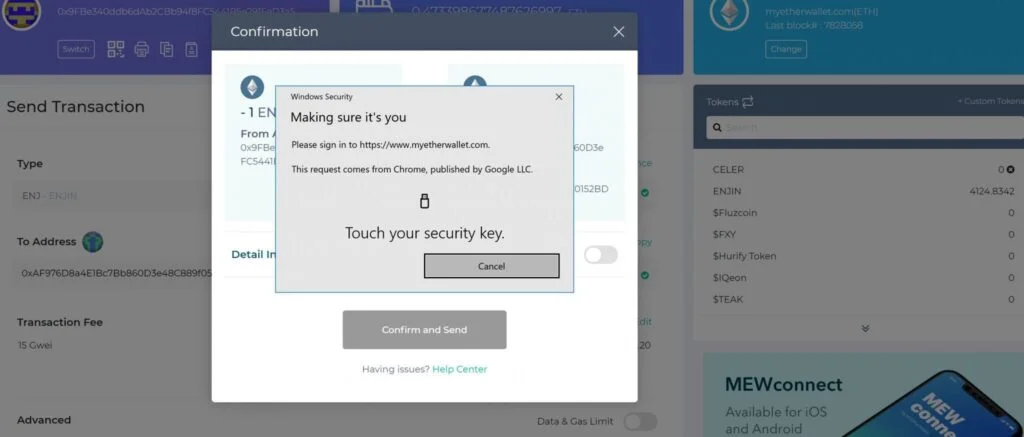
This prompt is not present in previous versions of Windows 10 and is a new feature that is meant to prove hardware security. Unfortunately some websites like MyEtherWallet, MyCrypto and IDEX will have certain delay issues when unlocking the wallet.
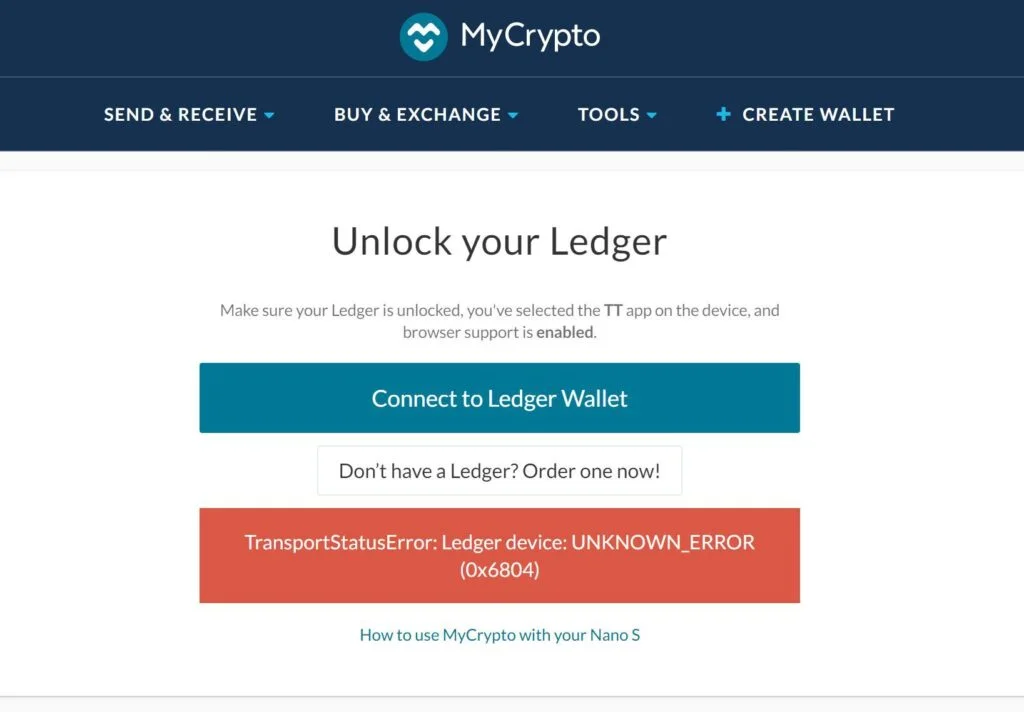
Fixing Ledger Nano issues on Windows 10 1903 Update:
To fix comparability issues between Ledger Nano (S or X) and Windows 10, try the following:
- Install Latest Ledger Live
- Update to the Latest Ledger Nano Firmware
- Do not click or interact with the pop-window.
This is not an issue with hardware wallet itself but rather an interaction issue with various websites. These websites need to be updated to reflect changes with hardware security in Windows 10. As of now, there are no known methods to disable new security features in Windows 10. Please refer to the official response from Ledger on this compatibility issue.
Ledger Live is Unaffected
Ledger Live App’s operation is not affected by the new security changes. Currently asset management and Leger Manager operations are fully functional as of this update. It seems that the new security changes only affect the web based applications.

Michael Gu
Michael Gu, Creator of Boxmining, stared in the Blockchain space as a Bitcoin miner in 2012. Something he immediately noticed was that accurate information is hard to come by in this space. He started Boxmining in 2017 mainly as a passion project, to educate people on digital assets and share his experiences. Being based in Asia, Michael also found a huge discrepancy between digital asset trends and knowledge gap in the West and China.
