EtherDrops is a Telegram based bot designed to track major crypto markets and NFTs. Many crypto enthusiasts would use data tracking sites such as CoinMarketCap and CoinGecko, and these tools are excellent as ‘wikipedias’ for all the altcoins out there. However, for those with more advanced needs, there are much better resources available that can make your life easier.
If you’ve been in crypto for several years, you’ll probably have a Telegram account. Most of the crypto projects in existence have official Telegram channels to keep their communities informed and up to date on developments, so the chances are you also use the messaging platform.
This is just as well, because one thing that makes Telegram very useful is its ability to add bots that serve different purposes to the end-user. This is where EtherDrops comes in, so you can be part of the various crypto communities and track your tokens all on the Telegram app.
What is EtherDrops?
Originally created in 2018 as a tool to monitor Ethereum wallets, EtherDrops was mainly used to track the transactions of Ether ‘whales’ as well as one’s own wallets on the first smart-contract blockchain.
Four years later, EtherDrops has evolved into something much bigger than wallet monitoring. It is now integrated with Ethereum, Polygon, Fantom, Avalanche and BNB Smart Chain, providing a convenient place to track all your crypto activities within one Telegram bot.
Users are equipped with simple-to-use tools to follow coin prices, as well as track and receive real-time notifications on wallet transactions, DEX and CEX swaps, NFTs, liquidity pools, Binance funding, gas prices, and more.
By shaping settings according to your own personalized needs using a unique combination of advanced tools and instruments, EtherDrops becomes a simple yet essential bot that notifies you about anything you want, or alerts you to certain conditions. Thousands of investors, traders, and holders use it to navigate their crypto journeys.
The bot already has more than 400,000 users on board and keeps growing steadily. With the product sending over 5,000,000 notifications daily, it’s no surprise that each day they welcome hundreds of new users onboard.
EtherDrops Features
Major features of EtherDrops include:
- Price tracking;
- Wallet tracking;
- Liquidity pools;
- OpenSea integration;
- Gas price notifications;
- Integration with Telegram groups and channels; and
- Token distribution alerts.
Price Tracking
Tracking the prices of various cryptocurrencies is a basic need for long-term investors or traders. Add coins by name, ticker or contract address. Apply your personalized settings to receive instant notifications about price changes and swaps.
- Price Change Notifications – Set % Price Change to generate an alert.
- Swap Alerts – Set $ Value to track Swaps on Uniswap, Sushiswap, Balancer and other supported DEXs.
Wallet Tracking
Add a wallet by its address to monitor incoming and outgoing transactions, airdrops, NFT transactions, and created contracts.
- Transaction Notifications – Choose between different event types and set $ alerts to be notified about transactions.
- Wallet Balance – Check Balances of assets and NFTs.
Liquidity Pools
Add a liquidity pool by its contract address and receive % pool changes should it increase or decrease within the specified range.
- LP Changes – Set the % change value to stay on top of your added pool.
OpenSea Integration
Track the floor price and metrics of NFTs and arts on the Ethereum network. To follow your collection, add it by the name or address and set a % price change or generate a $ price target.
Gas Price Notifications
At times ETH gas prices can be really high and leave you with an eye-watering bill in fees to pay if you make a transaction. Set gas price notifications and save yourself a fortune!
- Set Gas Alerts – Set Gwei amount to generate an alert. As soon as it hits the target or lower, you’ll be immediately notified.
Check out our Advanced Tips and Tricks to Save on Ethereum Gas Fees:
Integration with Groups & Channels
If you are an admin or a community manager of a project using Telegram, or you run a trading group, your channel could benefit from integration with the EtherDrops bot.
- All Bot Features in your Groups and Channels – The same alerts and notifications you set in your individual account can be applied to groups and channels.
Token Distribution Alerts
Token distributions often create market price pressure and increase capitalization. Be the first to obtain such info and assess market conditions to make a play in your favor (if you use Margin or Futures trading).
- Token Distribution – Receive distribution alerts from seed, private and other events for tokens that you’ve added to monitoring.
Tutorial: How to use EtherDrops
1. How to install EtherDrops bot
To install EtherDrops, simply follow this link to open the bot in Telegram. It will automatically link the bot to your account. Here is an official list of the available EtherDrops install links. If you experience any delays with bot updates, you can switch to any other official link.
2. How to add a wallet
In the Main Menu, select “+Add wallet”. Tick ✅ which networks you wish to add to monitoring for your wallet and press ✔ Done (for example ETH and Polygon). Then type in your wallet address and name it. You’ll now be immediately notified whenever there are any transactions happening within the wallet, including NFT activity, in/out transactions, airdrops, etc.
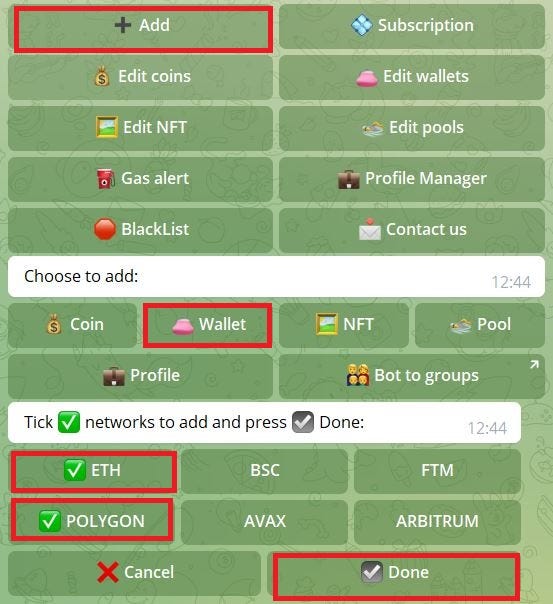
3. How to edit wallets
In the Main Menu, select “Edit Wallets”. Choose the wallet you wish to edit. The menu with available options will open up. You can Delete, Rename, make it your Favourite (if ON, notifications with this wallet will be illuminated for better visibility), follow only IN, OUT or ALL transactions, check Balances, add/remove Networks for this wallet, set Alert Transactions filter (you’ll only be notified about transactions that are bigger than the specified threshold).
4. How to add a liquidity pool
In the Main Menu, select “+Add pool”. Choose the network. Next, enter the address of the liquidity pool. Enter the % liquidity change to create a notification. When the liquidity of a pool changes within your specified range, you’ll be instantly notified.
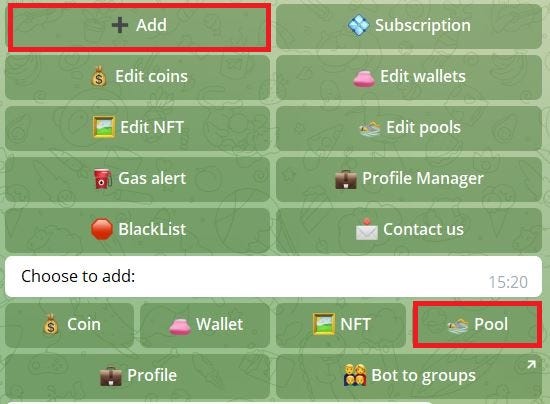
5. How to edit liquidity pools
In the Main Menu, proceed to “Edit pools”. Choose the liquidity pool to add additional settings. You can Delete, Rename, turn your Notifications ON or OFF for this specific pool, or change the % notification alert.
6. How to add a new coin
In the Main Menu, select “+Add coin”. Next, enter the contract address, symbol, or name of the coin. Choose the coin from the list and select network (ETH, BSC, ERC-20, Polygon, or CEX). Finally, enter the % price change and $ value for swaps (in case the coin is traded on a DEX) to create a notification. Now you are following this coin. Whenever there is a swap or price change within the range you specified, you’ll receive an instant notification.
7. How to edit coins
In the Main Menu, proceed to “Edit coins”. Choose the coin. You can Delete, turn your Notifications ON or OFF for this specific coin, change Price Denomination (in USD, BNB, ETH, BTC), change the price % notification alert, create a price alert (if a coin is x USD, you’ll receive a notification), or change swap alerts.
8. How to add an NFT
In the Main Menu, select “+Add NFT”. Enter the contract address or name of the NFT. Select the right one and type in the % price change alert to receive notifications.

9. How to edit NFTs
In the Main Menu, select “Edit NFT”. Choose the NFT. You can Delete, change % alert or price, set a new price alert, or turn notifications ON/OFF.
10. How to set gas price alerts
In the Main Menu, select “Set gas alert”. Type in the desired fast gas price to create an alert.
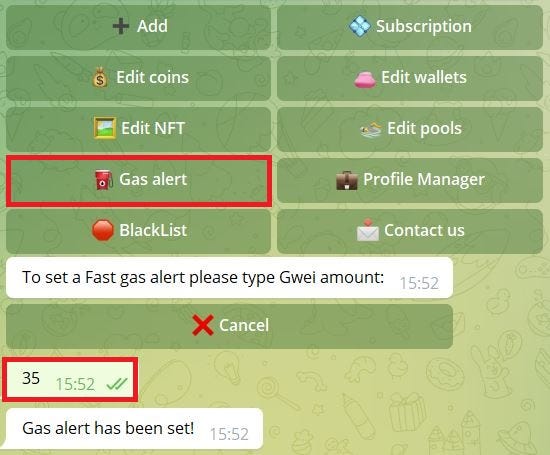
Conclusion
EtherDrops is a simple yet comprehensive one-stop tool for all your crypto tracking needs and continues to add new networks, coins, and exchanges as the market expands so you’ll never be short of what you need. It just takes one click and a few easy-to-follow steps within Telegram to get set up, and that short initial setup time proves to be well worth it.
For a comprehensive tutorial on the more advanced features of EtherDrops such as quick shortcuts, special commands, managing profiles, how to set up the bot for groups and channels, and subscription options, read to the end of this quide. If TL;DR you can also watch a video tutorial here.
Follow DropsTab / EtherDrops for more information:

Angela Wang
Angela loves cryptocurrency, technology that improves our lives...and food. Anything that merges these worlds together is even better.
