Staking on Ethereum 2.0 is finally live. However, the process of connecting your Ethereum (ETH) coins can be a bit tricky. It’s not all about sending 32 ETH to the contract. Doing so would end up with you losing your funds. In this tutorial, we will cover how to connect to the ETH staking contract through a validator node. Furthermore, we shall be using Allnodes, a non-custodial platform for hosting nodes.
How To Set up an ETH 2.0 Validator?
Setting up an Ethereum 2.0 validator remains a technical but increasingly accessible process. The following steps reflect the latest requirements and best practices.
Step 1: Prepare Your ETH and Wallet
You will need 32 ETH to activate a validator. Use a secure wallet such as MetaMask, ideally connected to a hardware wallet like Ledger or Trezor. Ensure your wallet is connected to the Ethereum mainnet and has enough ETH to cover gas fees.
Step 2: Hardware Requirements
With the rollout of Danksharding and increased network throughput, validator nodes now require more robust hardware:
- SSD storage of at least 2TB, with 4TB recommended
- Minimum 32GB RAM, preferably 64GB
- Multi-core CPU with virtualization support
- Reliable internet connection with at least 1GB/hour bandwidth for both upload and download
Step 3: Choose Your Hosting Platform
Allnodes continues to be a popular non-custodial hosting option. Monthly fees range from $5 to $10 depending on your configuration. Other platforms include DappNode, Avado, and Stakely.
Step 4: Use the ETH 2.0 Launchpad
Visit the Ethereum Launchpad to begin validator registration. Review the updated validator responsibilities, which include attesting to blocks, maintaining uptime to avoid slashing, and committing to long-term participation in Ethereum’s proof-of-stake system.
Step 5: Generate Validator Keys
Use the official Ethereum CLI tool to generate your validator and withdrawal keys. Choose your operating system and follow the instructions. Store your mnemonic phrase securely and offline.
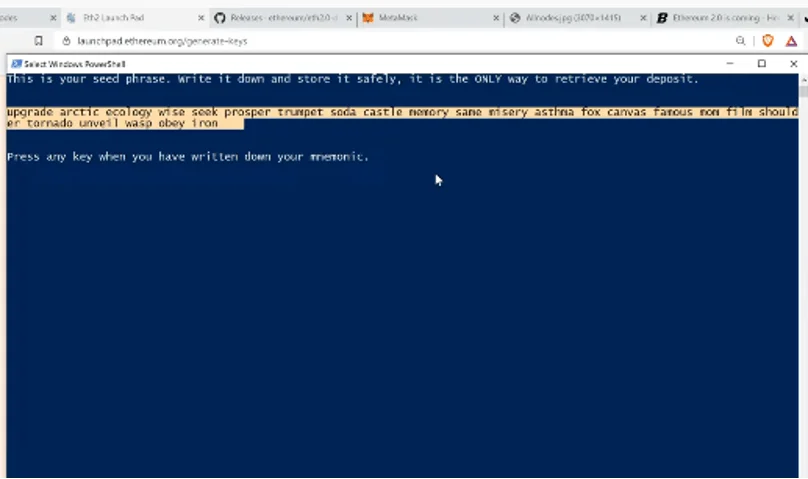
Step 6: Upload Deposit Data
Upload the deposit_data.json file to the Launchpad. Connect your wallet and confirm the transaction. You can verify your validator status on the Beacon Chain Explorer using your validator address.
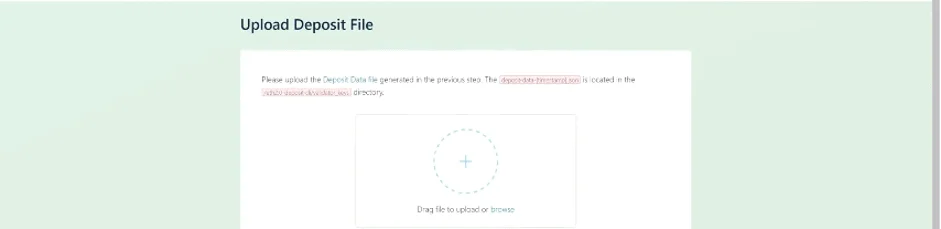
Step 7: Finalize Hosting on Allnodes
Log into Allnodes and select the ETH 2.0 hosting option. Upload your deposit data, keystore file, and CLI-generated password. Monitor your validator’s performance through the Allnodes dashboard.
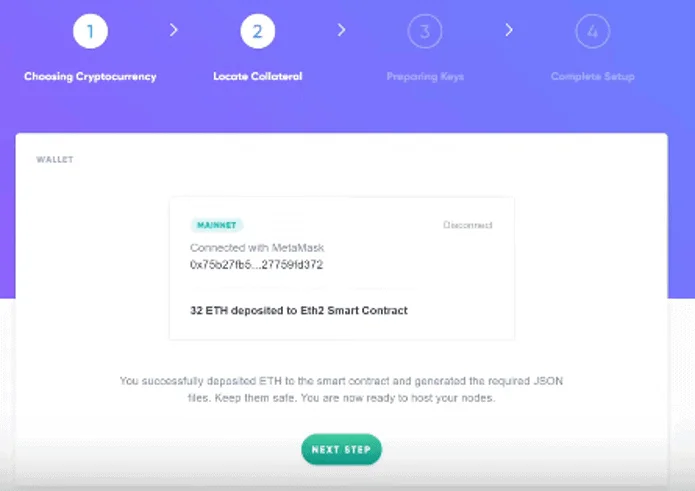
Step 8: Maintenance and Monitoring
Keep your node online at all times to avoid penalties. Use monitoring tools such as Grafana, Prometheus, or Allnodes’ built-in analytics. Annual returns for validators currently range between 3 and 4 percent, depending on network conditions.
Manage your Allnodes account
Keeping your Ethereum validator running on Allnodes is simple and secure:
- Hosting Fees: Around $5–$8/month per validator. Pay with crypto or credit card.
- Validator Rewards: Earn ~2.7–3.2% APR in ETH. Rewards auto-send to your withdrawal address.
- Monitoring Tools: Real-time status, performance alerts, and uptime tracking via dashboard or external integrations.
- Security: Allnodes is non-custodial. You manage your mnemonic and withdrawal keys—never share them.
- Maintenance: Stay online 24/7, pay hosting fees on time, and monitor alerts to avoid penalties or slashing.
Update: Returns on my Allnodes node?
As of June 2022, my validator node balance is at 35.45202. This means I have earned a total of around 3.45 ETH since I set it up 2 years ago in 2020. Note that results may vary and those who set up their node earlier (as was in my case) were able to enjoy a 16% APY.
Conclusion
Ethereum 2.0 is being continuously developed by the Ethereum Foundation to be able to run on a wide range of computing devices. The above tutorial on how to set up an ETH 2.0 validator node using Allnodes covers every corner of the process. However, critical details such as mnemonics and passwords should be kept secure since they determine access to the deposited coins.
In addition, it’s worth noting that the process happens on three platforms, Allnodes, ETH 2.0 Launchpad, and CLI. Therefore, the three systems must harmoniously work together to get the desired outcome.
FAQs:
Good question. First, NO. a validator node needs the full amount.
However, you can still stake a lower amount only that it will be through third parties such as participating cryptocurrency exchanges such as Binance and Coinbase.
NO, not until ETH 2.0 reaches Phase 1, which is likely to be in 1 year or possibly more.
Disclaimer: Cryptocurrency trading involves significant risks and may result in the loss of your capital. You should carefully consider whether trading cryptocurrencies is right for you in light of your financial condition and ability to bear financial risks. Cryptocurrency prices are highly volatile and can fluctuate widely in a short period of time. As such, trading cryptocurrencies may not be suitable for everyone. Additionally, storing cryptocurrencies on a centralized exchange carries inherent risks, including the potential for loss due to hacking, exchange collapse, or other security breaches. We strongly advise that you seek independent professional advice before engaging in any cryptocurrency trading activities and carefully consider the security measures in place when choosing or storing your cryptocurrencies on a cryptocurrency exchange.

